Implementing face detection in Delphi FMX requires utilizing a third-party library or API since Delphi FMX itself doesn't provide built-in face detection
capabilities. One popular option is to use OpenCV, a widely-used computer vision library that offers face detection algorithms.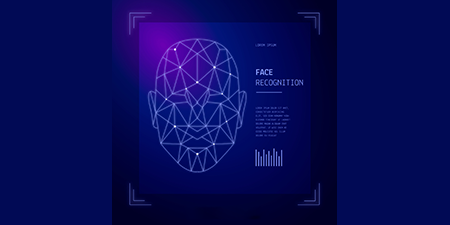
Here's a basic outline of how you can integrate face detection using OpenCV in a Delphi FMX application:
-
Download and Install OpenCV: First, you need to download and install OpenCV library for Delphi. There are several wrappers available that allow you to use OpenCV in Delphi applications. One such wrapper is Embarcadero's official OpenCV wrapper for Delphi.
-
Import OpenCV Library: Import the necessary OpenCV libraries into your Delphi FMX project. This involves including the required header files and linking the appropriate libraries.
-
Implement Face Detection Logic: Write the code to perform face detection using the OpenCV functions provided. OpenCV offers pre-trained face detection models that you can utilize for this purpose.
-
Display Results: Once faces are detected, you need to display the results in your Delphi FMX application. This may involve drawing rectangles around detected faces or highlighting them in some way.
Here's a very simplified example demonstrating how you might integrate OpenCV for face detection in Delphi FMX (assuming you have already installed and configured OpenCV for Delphi):
unit MainForm;
interface
uses
System.SysUtils, System.Types, System.UITypes, System.Classes, System.Variants,
FMX.Types, FMX.Controls, FMX.Forms, FMX.Graphics, FMX.Dialogs, FMX.StdCtrls,
FMX.Objects, OpenCV.Core, OpenCV.ImgProc, OpenCV.HighGUI, FMX.Layouts;
type
TForm1 = class(TForm)
CameraView: TImage;
btnDetectFaces: TButton;
procedure btnDetectFacesClick(Sender: TObject);
procedure FormCreate(Sender: TObject);
procedure FormDestroy(Sender: TObject);
private
{ Private declarations }
Capture: pCvCapture;
procedure ProcessFrame;
public
{ Public declarations }
end;
var
Form1: TForm1;
implementation
{$R *.fmx}
procedure TForm1.FormCreate(Sender: TObject);
begin
Capture := cvCreateCameraCapture(CV_CAP_ANY);
if Capture <> nil then
TThread.CreateAnonymousThread(ProcessFrame).Start;
end;
procedure TForm1.FormDestroy(Sender: TObject);
begin
cvReleaseCapture(@Capture);
end;
procedure TForm1.ProcessFrame;
var
Frame: pIplImage;
begin
while True do
begin
Frame := cvQueryFrame(Capture);
if Frame <> nil then
begin
try
// Perform face detection on the frame here
// You would need to implement this part using OpenCV functions
// Display the frame in the FMX application
TThread.Synchronize(nil,
procedure
begin
OpenCV.HighGUI.CvToBitmap(Frame, CameraView.Bitmap);
end
);
finally
cvReleaseImage(@Frame);
end;
end;
end;
end;
procedure TForm1.btnDetectFacesClick(Sender: TObject);
begin
// You would perform face detection logic here
// and update the display accordingly
end;
end.This example sets up a simple Delphi FMX form with a button (btnDetectFaces) to trigger face detection and a TImage component (CameraView) to display the camera feed. The ProcessFrame procedure continuously captures frames from the camera, processes them for face detection, and displays the result in the TImage component.
Please note that the face detection part is missing and you need to implement it using OpenCV's face detection algorithms, such as Haar cascades or deep learning-based methods. The specifics of face detection algorithms and their implementation are beyond the scope of this example but are well-documented in OpenCV's documentation and various tutorials available online.
If you like the article and in need fo such a service, please dont hesitate to contact us



