Creating a web application in Delphi can be achieved using IntraWeb, a framework that allows developers to build web applications using Delphi
. IntraWeb simplifies the development process by providing components and tools for creating user interfaces and handling server-side logic.
Here's a basic outline of how you can create a web application in Delphi using IntraWeb: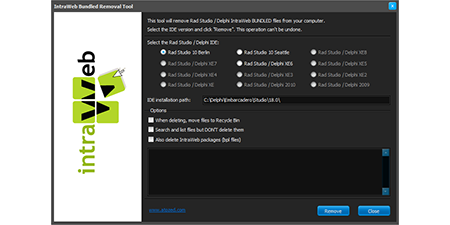
-
Install IntraWeb: If you haven't already done so, you'll need to install IntraWeb. IntraWeb comes bundled with some editions of RAD Studio, but you can also download it separately from the Atozed Software website.
-
Create a New IntraWeb Application: Start by creating a new IntraWeb application in Delphi. You can do this by selecting "File" > "New" > "Other" > "IntraWeb" > "VCL for the Web" from the Delphi IDE.
-
Design the User Interface: Use the IntraWeb components to design the user interface of your web application. IntraWeb provides components for creating forms, buttons, input fields, and other UI elements.
-
Implement Server-Side Logic: Write code to handle user interactions and perform server-side processing. You can use Delphi's event-driven model to respond to user actions such as button clicks and form submissions.
-
Handle Client-Side Interactions: Use JavaScript and AJAX techniques to enhance the user experience and add dynamic behavior to your web application. IntraWeb supports client-side scripting, allowing you to manipulate DOM elements and make asynchronous requests to the server.
-
Test and Debug: Test your web application thoroughly to identify and fix any bugs or issues. You can use the built-in debugging tools in Delphi to debug server-side code, and browser developer tools to debug client-side code.
Here's a simple example demonstrating how to create a basic web application in Delphi using IntraWeb:
unit MainModule; interface uses IWAppForm, IWApplication, IWTypes, IWCompButton, IWCompEdit, IWCompLabel; type TIWForm1 = class(TIWAppForm) IWButton1: TIWButton; IWEdit1: TIWEdit; IWLabel1: TIWLabel; procedure IWButton1AsyncClick(Sender: TObject; EventParams: TStringList); public end; implementation {$R *.dfm} procedure TIWForm1.IWButton1AsyncClick(Sender: TObject; EventParams: TStringList); begin IWLabel1.Caption := 'Hello, ' + IWEdit1.Text + '!'; end; initialization TIWForm1.SetAsMainForm; end.
In this example, we have a simple IntraWeb form (TIWForm1) with an edit box (IWEdit1), a button (IWButton1), and a label (IWLabel1). When the button is clicked, the IWButton1AsyncClick event handler is executed, and it updates the label to display a greeting message using the text entered in the edit box.
This is a very basic example, but you can expand upon it by adding more components, implementing additional functionality, and styling the user interface to create a more sophisticated web application. IntraWeb provides a wide range of features and capabilities to help you build powerful and interactive web applications with Delphi.
If you like the article and in need fo such a service, please dont hesitate to contact us



