NEEMA POSSOFT is a touchscreen POS (Point Of Sale). POSSOFT provides a Point of Sale (POS) interface for traditional stores as well as bars and restaurants.
All the functions you need to manage a point of sale with one or more POS terminals are provided by the POSSOFT module.
In General Point of Sale (POSSOFT) software is designed to streamline the checkout process in retail stores or businesses. It typically includes features for processing transactions, managing inventory, generating sales reports,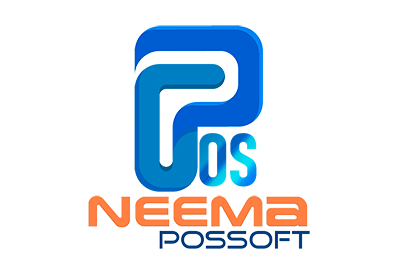 and sometimes even handling customer relationship management (CRM).
and sometimes even handling customer relationship management (CRM).
- Manage bars and restaurants: Define your floors, rooms and tables using drag & drop. You can assign orders and invoices to any table on the floor.
- QR Code: Display a QRCode in your bar or restaurant so your customers can access a contactless self-ordering interface. This feature called "Automatic Order" allows you to display a QR code in your store, bar or restaurant so that every customer can access a simple application by scanning the QR code and place the order themselves.
- Automatic inventory update: You can set the application to automatically reduce your inventory when processing an order, so your inventory is always up to date in real time.
- Quick checkout: Do the checkout check of the day, of the month, at opening, at closing, per terminal.
What is NEEMA POSSOFT offering you?
1. Cloud Infrastructure:
- Reliability and Uptime: Our cloud provider with a reputation for reliability and high uptime to ensure that POSSOFT system is always accessible.
- Data Centers: The geographical locations of the cloud provider's data centers to ensure compliance with data regulations and minimize latency.
- Scalability: The cloud infrastructure is scalable to accommodate your business growth without performance degradation.
2. Security:
- Data Encryption: The POSSOFT system encrypts data both in transit and at rest to protect sensitive information such as customer payment details.
- Compliance: Our cloud complies with relevant security standards and regulations, such as PCI DSS (Payment Card Industry Data Security Standard).
- Access Control: We Implement robust access control measures to restrict access to sensitive data and features based on user roles and permissions.
3. Software Features:
- User Interface (UI): The POSSOFT software has an intuitive and user-friendly interface to streamline operations and minimize training time for staff.
- Functionality: Assess the features offered by the POSSOFT are inventory management, sales reporting, customer relationship management (CRM), and integrations with other business tools.
- Customization: POSSOFT system allows for customization to adapt to your specific business requirements and workflows.
- Mobile Access: We inssure that POSSOFT system provides mobile access through native apps or responsive web interfaces, enabling you to manage your business from anywhere.
4. Integration Capabilities:
- APIs: POSSOFT system offers APIs (Application Programming Interfaces) for easy integration with third-party applications, such as accounting software, ecommerce platforms, and marketing tools.
- Supported Integrations: It has the availability of integrations with popular business tools and services that you currently use or may need in the future.
5. Support and Maintenance:
- Customer Support: POSSOFT offers responsive customer support channels, including phone, email, and live chat, to address any issues or questions promptly.
- Software Updates: We ensure that the POSSOFT system receives regular updates and patches to address security vulnerabilities, add new features, and improve performance.
6. Pricing and Licensing:
- Subscription Model: Our cloud-based POSSOFT systems operate on a subscription-based pricing model, so carefully evaluate pricing plans based on your business size, transaction volume, and required features.
- Transparent Pricing: POSSOFT offer transparent pricing with no hidden fees or additional charges for essential features and services.
- Trial Period: POSSOFT is not offering a free trial period.



